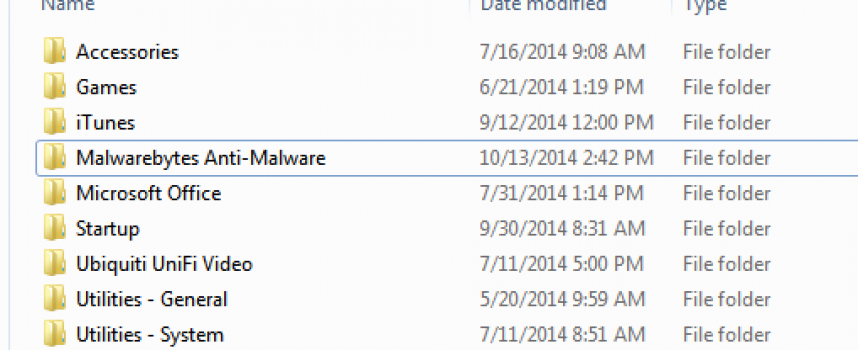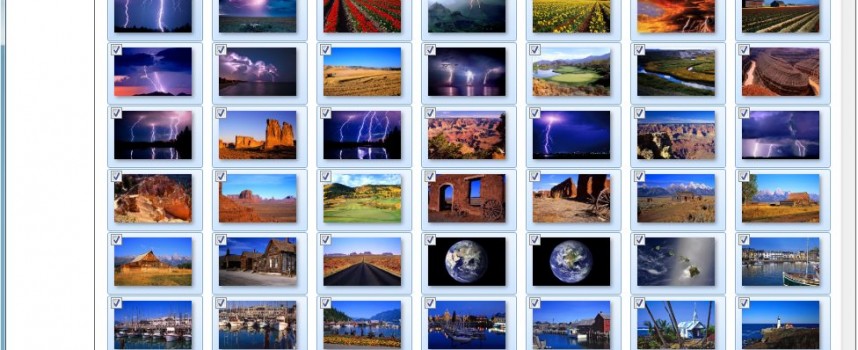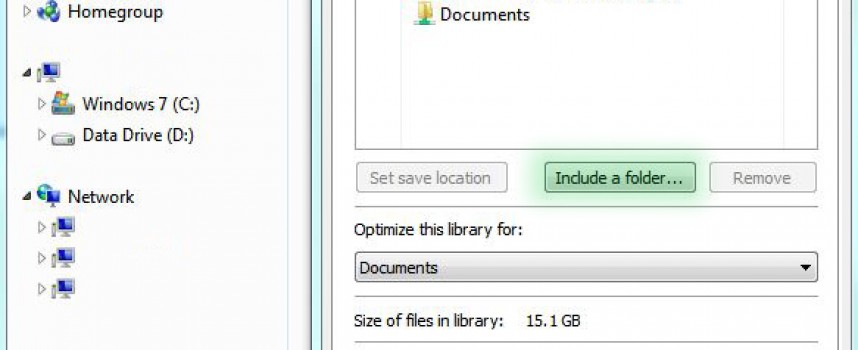Tag "Customize"
You Can Change the Icon of Your Windows Shortcuts Sometimes you want to add a personal touch to a windows shortcut by changing it’s icon. Perhaps the icon just doesn’t fit, and you would rather have an icon that more closely matches the respective shortcut. Sometimes you are just tired of those boring folders. This process works for both Windows 7 and 8.X. Single icons are often stored in an .ico file.
You Can Easily Organize the Start Menu in Windows 7 – Here’s How Have you noticed that as you have added programs over time your start menu has become one long unorganized list of programs, utilities, games, etc. Here is an easy way to organize your start menu into folders. NOTE: Before we begin, you need to understand that Windows maintains two start menu lists. The first is a list
Windows or Apple: Four Advantages Windows PC Users Have Over Apple PC Users Windows or OS X: Today many are faced with that question when they consider a new PC purchase. For many the popularity of iPhones and iPads may have them consider switching to an Apple PC. You will pay more for that Apple PC, but money aside, here are four things you will miss if you switch. ONE: You Can Be
Create Your Own Desktop Wallpaper Slide Show – It’s easy! Windows has some great wallpaper collections available for you to use all neatly packaged in Themes. You can download these at no cost compliments of Microsoft: . If you would like to create your own collection of images for your wallpaper collection, in Windows 7 or 8, just follow these 6 easy steps: 1: Pull together a folder with all the images
Do You Need More Space on Your C Drive? If you are running out of storage space on your primary C: drive, perhaps because you have installed an SSD drive or for any other reason, it is easy to relocate your documents, music, pictures or videos to another hard drive in your system or to a network drive. Windows has a great utility to help you accomplish this task, and