Use the PowerPoint Screen Capture For that Perfect Presentation
Have you ever needed to capture an area of your screen and record your actions with PowerPoint? The screen recording feature built into PowerPoint is very simple to use. Open Microsoft PowerPoint and navigate to the spot in your slideshow where you would like the capture to be inserted. Select Insert and then Screen Recording as shown below.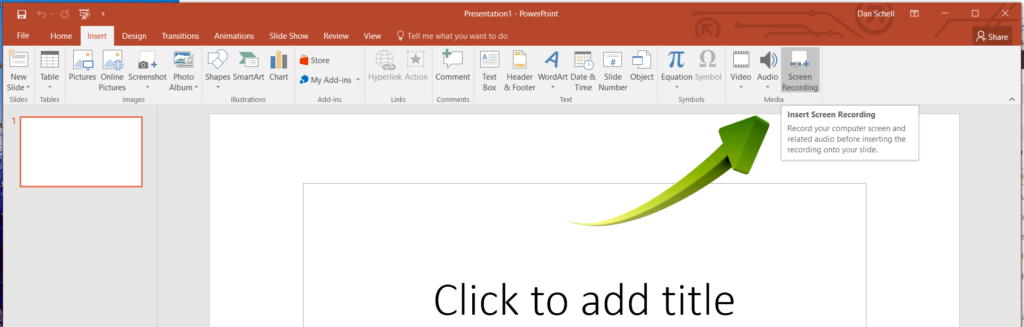
A small pop-up window will appear with options to select your screen area, record audio, and record pointer as shown below. When you are ready to begin, simply select Record and begin. You can pause the capture if necessary and stop it when you are ready to end the recording.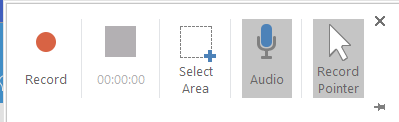 When the recording is complete, the screen recording will be instantly inserted in your PowerPoint presentation. You can click the play button near the bottom of the PowerPoint window to review your recording. You can make necessary adjustments then move on with preparing your perfect presentation!
When the recording is complete, the screen recording will be instantly inserted in your PowerPoint presentation. You can click the play button near the bottom of the PowerPoint window to review your recording. You can make necessary adjustments then move on with preparing your perfect presentation!
