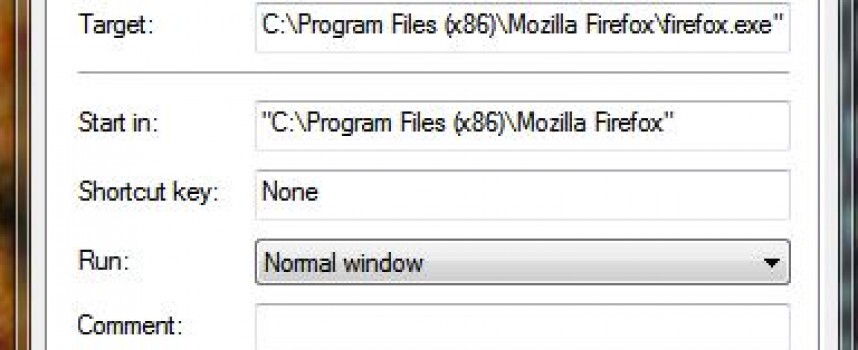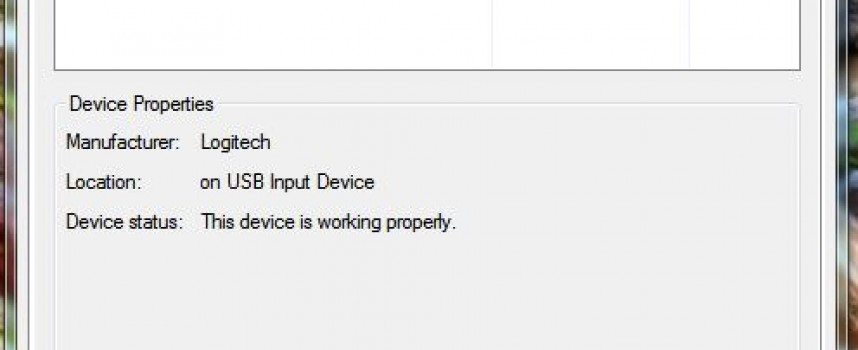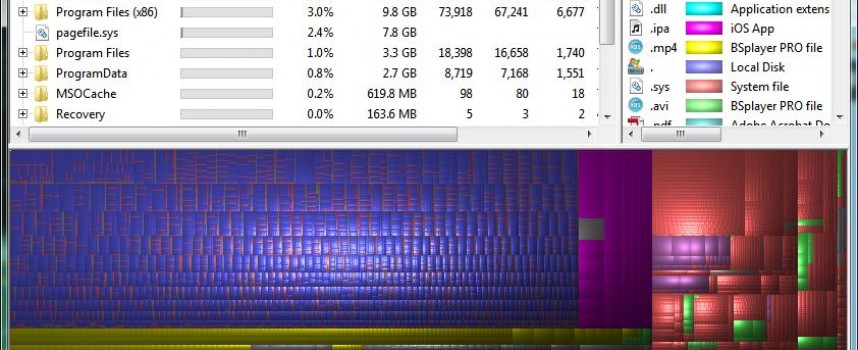Hardware
Use keyboard shortcuts to quickly start all your favorite programs! If you have one of those fancy keyboards, you may already use some of the extra keys to automatically start your favorite programs. If you don’t, did you know that this feature is already built into Windows and is super easy to set up and use? Step 1: In windows 7, first click on the start menu. If the program
Stop your mouse from waking your computer… Did you ever find that when you tell your PC to go into sleep mode that for some reason it just starts again? The problem may be that it is sensing a signal from your mouse and waking the computer when you don’t want it to. It is probably safest to use the keyboard to wake your PC from Sleep since the smallest
Just What Is Using Up All My Hard Drive Space? If you are getting low on disk space, and you have completed a quick disk cleanup, one of the next steps, is to find out exactly what is using up all that space on your hard drive. One of the best Windows freeware hard disk analysis programs is WinDirStat. This program will quickly scan your hard drive and display exactly
Do you know the difference between USB 2.0 and USB 3.0? You can determine the type of USB device you have by it’s connectors! You have all seen those new USB devices with the stylish blue connectors. If you look closely they also have two extra pins. The blue color is a quick and simple key to help you recognize that you have a USB 3.0 Cable/Device. Typically the blue portion
Connect Your Solid State Drive to the Correct SATA Port For Best Performance! Great decision you have opted to upgrade your PC with an SSD drive. Did you know that connecting the SSD SATA data cable to the wrong motherboard port can slow down performance. For example; late version Intel based motherboard will usually contain two 6 Gbps (SATA 3) ports. Some of these ports are designated to the chip